KOM Informatics: Raising 20 Minute Power Over 4 Weeks: What Actually Worked
By David Brown
 KOM Informatics is a web-based application that gives serious cyclists world class tools that provide
accurate and comprehensive views of their training workload and how that workload relates to peak performances.
The centerpiece of this effort is the system's ability to automatically detect the most important and relevant intervals based on
power training zones/durations provided by the user. Interval detection is only the first part of the job.
The next part is figuring out whether all the work a user is putting in
is helping the performance abilities that can make the crucial difference to success as a competitive cyclist.
KOM Informatics is a web-based application that gives serious cyclists world class tools that provide
accurate and comprehensive views of their training workload and how that workload relates to peak performances.
The centerpiece of this effort is the system's ability to automatically detect the most important and relevant intervals based on
power training zones/durations provided by the user. Interval detection is only the first part of the job.
The next part is figuring out whether all the work a user is putting in
is helping the performance abilities that can make the crucial difference to success as a competitive cyclist.
PR/Workload Correlation Analysis Subsystem
Performance
To accomplish this task KOM Informatics records personal records (PRs) based on watts for 16 different "time boxes" for each ride. The system has the ability to filter and rank these efforts based on a time frame. Users have the ability to set this time frame running the Personal Records Report. System Admins set the time frame prior to generating results for the Training Effectiveness Report. PRs quantify performance abilities (watts) setting up the first side of the correlation analysis.
Workload
KOM Informatics records intervals for each ride and aggregates them into an Interval Zone Distribution (IZD). It also calculates stats on the non-interval portion of each ride. The IZD and the non-interval calculation quantify workload (kj) for each ride, setting up the second side of the correlation analysis.
Workload Window
A time frame for workload (workload window) must be specified for a correlation analysis. The workload window uses the date of each PR as a starting point looks at a block of training starting x number of days in back of the PR (offset) and extending x number of days further back in time from the offset point (duration). For example, If I set a PR on 5/5/2024, and specified an offset of 6 days and a duration of 7 days, the system would aggregate workload from 4/21/2024 - 4/27/2024. (Marked in green in the image below). Similarly, if I set a PR on 4/14/2024, utilizing the same offset and duration from the above example, the system would aggregate workload from 3/31/2024 to 4/6/2024. (Marked in blue in the image below.)
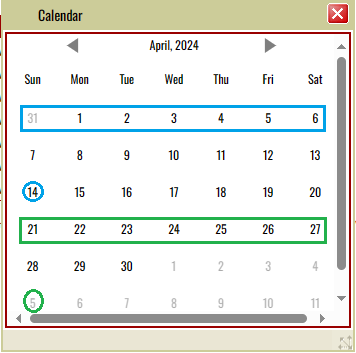
Number Of PR's
The final parameter for the correlation analysis is the number of PR's within the time frame. When running the user controlled PR/Workload Correlation Report users are advised in the documentation to include only those PR's that are at, or close to a maximum effort. The sys admin controls this parameter for the Training Effectiveness report.
Why Have 2 Reports?
The user controlled PR/Workload Correlation Report envisions that the user wants to report on the efficacy of an intervention targeted to improve performance in a single "time box", and that they will have a pretty good idea of how to provide offsets, workload windows, and number of PR's to provide the best results. On the other hand, for the Training Effectiveness Report, the admin supplies all the parameters, and all of the "time boxes" are tested, with only significant results reported to the user. The results are stored for later analysis. This latter report is more to apprise the user of various aspects of their training that are probably working well, and may point out a direction to improve results from current training. This report is resource intensive. The data is compiled in batch mode in off-peak hours.
Correlation Analysis Type
The PR/Workload Correlation Analysis Subsystem calculates a Pearson correlation coefficient (p < .05) using PR watts on the performance side against kilojoules of work on the workload side.
Training Effectiveness Report Results (2022-2023)
As of 5/14/2024, The admin controlled Training Effectiveness report has run 4 times reporting on 6 month time frames (Jan-June, Jul-Dec) for 2022 and 2023. Each time the report used 28 days for the workload window, 0 days for the offset and 5 for the number of PRs. 28 days was thought to be a reasonable amount of time for most interventions to start showing some results. Requiring 5 PRs runs the risk of losing some significant results had the number been set lower, but has the benefit of more firmly establishing a trend.
Percentage of Users Attaining Statistically Significant Results
Using this fairly stringent criteria 20% of KOM Informatics users were able to achieve significant results at least once over 2 years. 8.6% of users registered more than 1 significant result.
Breakdown of Statistically Significant Results by Workload Type
Workloads for Z3,Z4,Z5,Z6 and Z7 all involved interval efforts. NI stands for non-interval. Aerobic intervals (Z4, Z5) dominated the successful interventions, accounting for 52% combined. Anaerobic workloads (Z6, Z6) accounted for a not insignificant 28% which probably reflects the popularity of HIIT modalities.
| Z4 | 28% |
| Z5 | 24% |
| Z7 | 20% |
| NI | 16% |
| Z6 | 8% |
| Z3 | 4% |
Breakdown Of Results By Rider Phenotype
On the Rider Assessment page KOM Informatics ranks a rider's watts/kg in 12 different "time boxes" relative to others in the system. The ranking is expressed as a percentile. The phenotype ranking calculation averages percentiles across a group. The highest group average represents the rider's phenotype. Results were aggregated into these groups. The Long Sprints - Attacks group was substantially overrepresented attaining significant results, the Short Climbs - Short TTs group was slightly overrepresented. The Short Sprints and Long TTs- Distance groups were underrepresented attaining significant results.
KOMInformatics Rider Phenotypes
| Phenotype | Durations | KOMInformatics User Percentage | Category Significant Results Percentage |
| Short Sprints | 6-10s, 11-20s, 21-30s | 45.59 | 36 |
| Long Sprints - Attacks | 31s-1m, 1:01-2:00m, 2:01-3:00m | 13.24 | 32 |
| Short Climbs - Short TTs | 3:01-5:00m, 5:01-8:00m, 8:01-20:00m | 23.53 | 28 |
| Long TTs - Distance | 20:01m-1:00:00,1:00:01-1:30:00, 1:30:01-2:00:00 | 17.65 | 4 |
Workload Types By Phenotype
There is a slight trend of riders not relying on what they're not relatively good at to raise 20 minute power. Short Sprinters and Long Sprinters relied on anaerobic intervals (Z6, Z7) 55% and 50% respectively, where Short Climbers and Long TT'ers were at 14.2% and 0%. Looking at aerobic (Z4,Z5) intervals, Short Climbers relied upon them 57% of the time while Long TT'ers relied 100% on them. Short Sprinters(33%) and Long Sprinters(37.5) lagged behind the former 2 categories.
| Phenotype | Workload Type | Phenotype/Workload Type Percentage |
| Short Sprints | Z5 | 12 |
| Z7 | 8 | |
| Non-Interval KJ | 4 | |
| Z3 | 4 | |
| Z4 | 4 | |
| Z6 | 4 | |
| Long Sprints - Attacks | Z4 | 8 |
| Z5 | 8 | |
| Z7 | 8 | |
| Non-Interval KJ | 4 | |
| Z6 | 4 | |
| Short Climbs - Short TTs | Z4 | 12 |
| Non-Interval KJ | 8 | |
| Z5 | 4 | |
| Z7 | 4 | |
| Long TTs - Distance | Z4 | 4 |
Discussion
The 20% success rate for KOMInformatics users who are mostly dedicated amateur competitive cyclists with a few professionals thrown in to the mix provides some evidence for the claim that it's not easy to raise 20 minute power.
Those that do have success mostly use aerobic intervals (Z4, Z5) as the primary modality. However anerobic intervals (Z6, Z7) and non-interval kj worked for some as well. This is not surprising considering there aren't that many adaptations, and there is significant overlap in how adaptations accrue as a result of training in different zones.
In the end, selecting the initial modality to raise 20 minute power comes down to individual preference. A workout that a rider will perform will create more adaptations than one they won't. However, progress needs to be continually tested at regular intervals, and monitored with a tool like the PR/Workload Correlation Report to ensure an intervention is still delivering benefits. When it's doesn't, that calls for a shift in strategy to ensure further progress.