|
Interval Advisor
Interval Advisor is a rules based AI recommendation engine that prescribes total interval duration for an interval session based on a selected training zone.
Interval Advisor considers many factors before providing a recommendation. It looks at literally hundreds of statistics regarding your performance over the past year generated on a weekly basis as well as your most recent session involving the selected training zone. Training context is an important factor as well. A recommendation for an athlete coming off an extended break will be very different for that same athlete had they been training regularly. If the athlete trains on different bicycles, for example, a TT bike and a road bike, there can be some marked differences in FTP, and ability to perform intervals depending upon the bike used. Interval Advisor allows the user to select the bicycle they are planning to use in the workout, and generate a recommendation for that bicycle. You can also save a Recommendation, which provides the opportunity to give feedback regarding the Recommendation. Getting a recommendation is the also the first step to generate an adaptive workout.
To run Interval Advisor:
1. Click {Workouts} {Interval Advisor} from the main menu
2. Select a Power Zone from the dropdown list
3. Click the [Get Recommendation] button.
To recalculate statistics based on a selected bicycle:
1. Select the bicycle from the Bicycles dropdown list.
2. Click the [Recalculate Statistics] button. (This takes around 20 seconds).
Generated Recommendations will now be based on your selection. 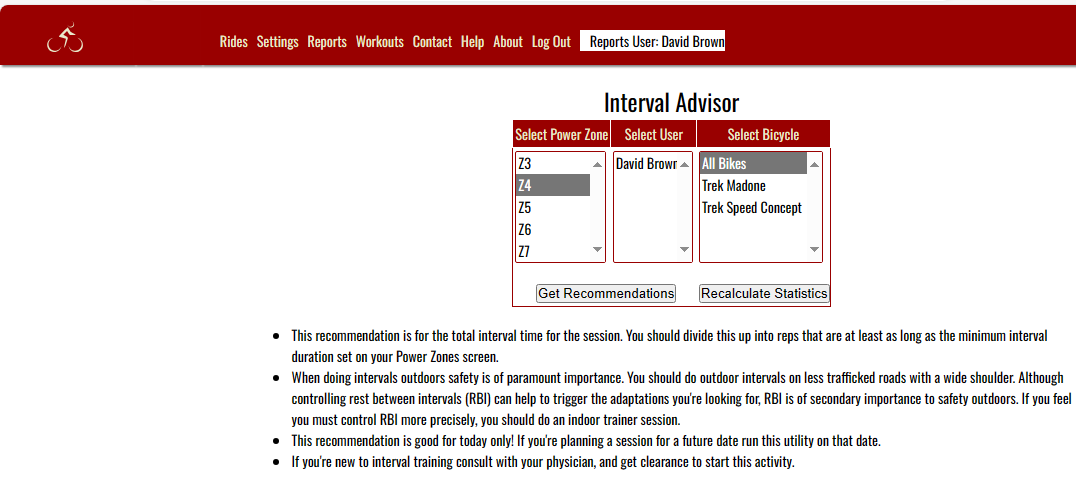
The recommendation is displayed. It explains itself, usually with a reference to your current training context. It contains links to your latest, average, and max interval efforts with respect to the selected training zone. Too high of an acute training load in the days before an interval session can compromise your ability to complete a session. The Form Risk section of the recommendation quantifies the risk of this happening on a 1-10 scale. When Form Risk is 7 or above you might want to consider putting off the interval session until a day when you're better rested. 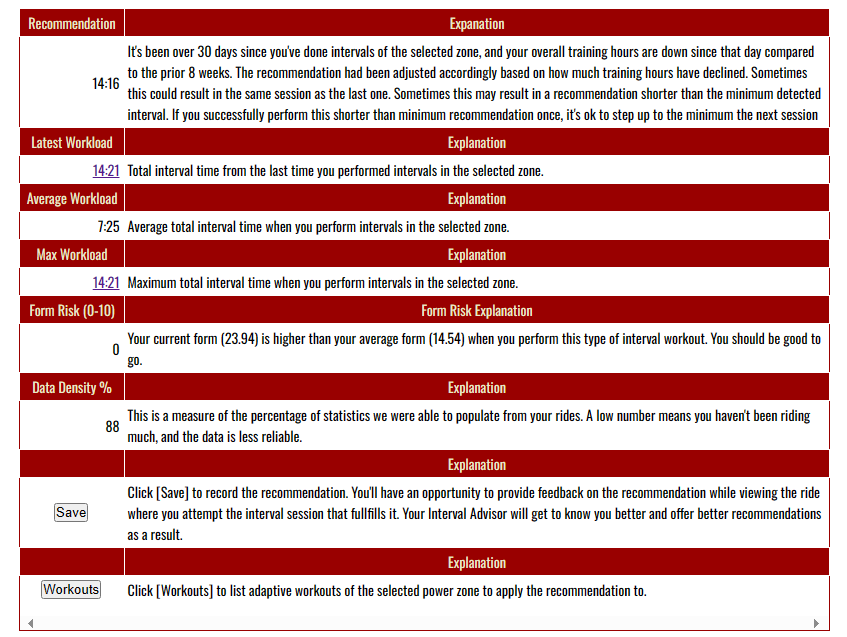
Once you've displayed your recommendation, you can save it, which, in turn, will provide the opportunity to give feedback. You can also display a list of Adaptive Workouts which will use your recommendation to generate a workout designed specifically for you on that day. Both of these topics are covered in more detail. See the See Also list directly below.
See also
| 




