|
Home > Rides > Adding A Manual Ride
Adding A Manual Ride
It happens to all of us. A glitch in your GPS device, or your power meter runs out of battery, and you don't have a ride to record. That day's training load will not show up in various graphs and reports. KOM Informatics mitigates this problem by allowing entry of manual rides where you can estimate your weighted average power. Using this estimate, the system will calculate training load for the day.
- From the main menu click the [Rides][Add Manual Ride] menu selection, or click the Add Manual Ride link on the page footer. The Manual Ride page will display.
- Fill out the form's fields either by typing in the textboxes or making selections from the dropdown lists.
- The Seconds Calculator button will display a dialog box which calculates total seconds for the ride based on the Hours, Minutes, and seconds you select from the dropdown lists.
- When you are done filling out the form click the [Save] button. A message should pop up indicating that the ride has been saved successfully.
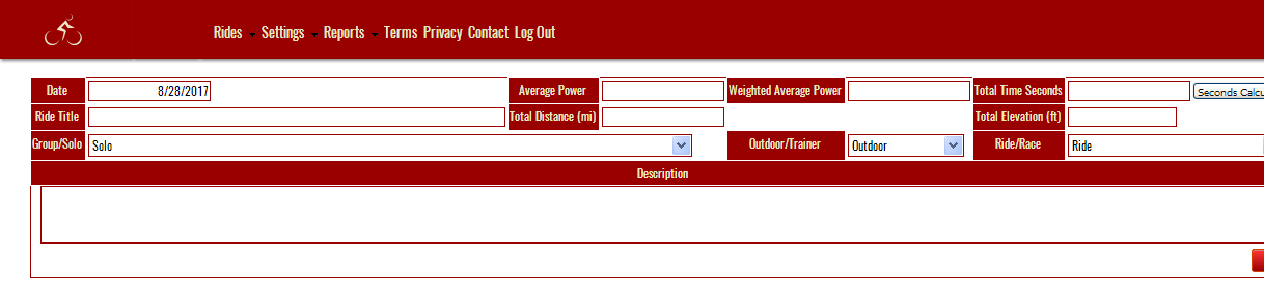
See also
| 




