|
Home > Workouts > Generating A Zwift Workout
Generating A Zwift Workout
Generating a Zwift Workout from the Workout Builder screen is one of 2 ways to get a Zwift workout from the system. (The other is to download the file from the Workouts List displayed on the Find Workouts screen). To accomplish the former (Windows instructions):
- Complete adding blocks to the workout.
- Click the [Generate Zwift Workout] button. The XML for the workout will be displayed in the Zwift Workout XML dialog box.
- Highlight the complete workout by dragging the mouse over it and hitting Ctrl + c.
- Open a new file in Notepad and paste the XML into it (Crtl + v)
- Before starting Zwift, save the file with a name of your choosing with a .zwo extension in the Zwift\Workouts\nnnn folder where nnnn represents your Zwift User Id. You should be able to select the workout the next time you run Zwift.
The images below illustrate this process.
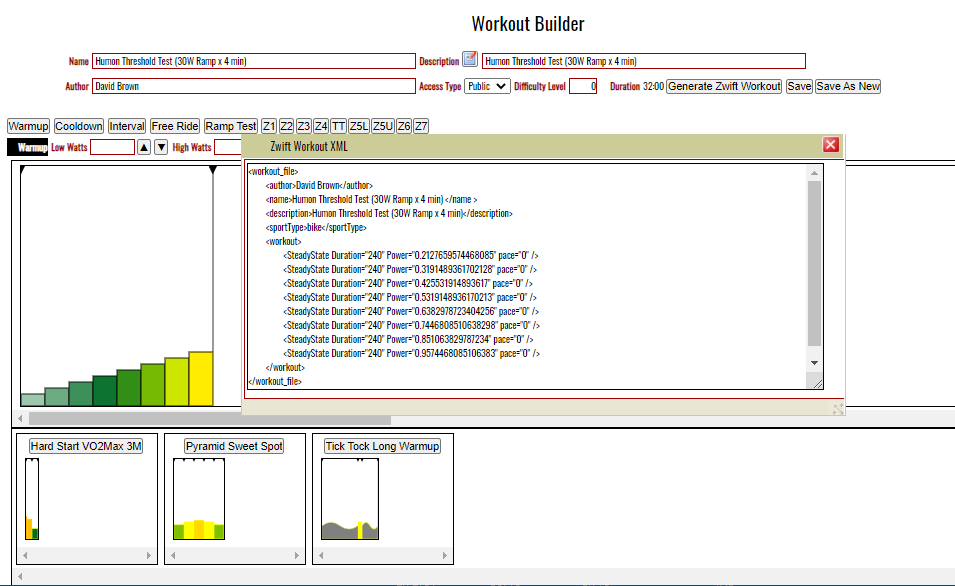
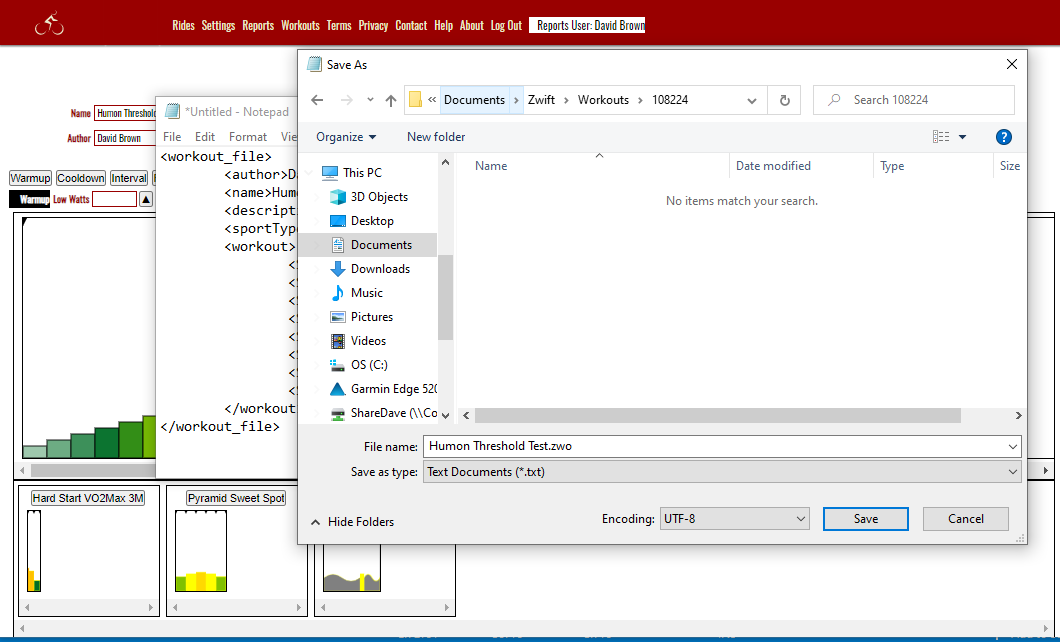
See also
| 




