|
Home > Workouts > Downloading Workouts
Downloading Workouts
You can download or export workouts in both a .zwo (Zwift format) or .fit (Garmin format, from either the Workout Builder, or Workouts List screens. From either screen:
- Click the download type radio button for the format you want. (.zwo, .fit, .mrc, .erg)
- For the .fit type you can also control the watts range from the Watts range dropdown list, which will set the upper watts for a workout step based on the lower watts specified by the workout step. This allows some flexibility to adjust for the different devices that .fit based workouts run on.
- Click the [Download] button.
After downloading a .zwo file. Before starting Zwift, save the file in the Zwift\Workouts\nnnn folder where nnnn represents your Zwift User Id. You should be able to select the workout the next time you run Zwift.
After downloading a .fit workout file you'll need to copy it to your device in order to run it. For a Garmin 520 (and most likely other Garmin devices) you plug the device into a USB port. Your computer should recognize the device as an external hard drive. Once it does, copy the .fit workout file into the NewFiles folder on the device. Restart the device. The new workout should appear under Menu->Training->Workouts on your device. For other devices follow the instructions for importing workouts from the user documentation for the device.
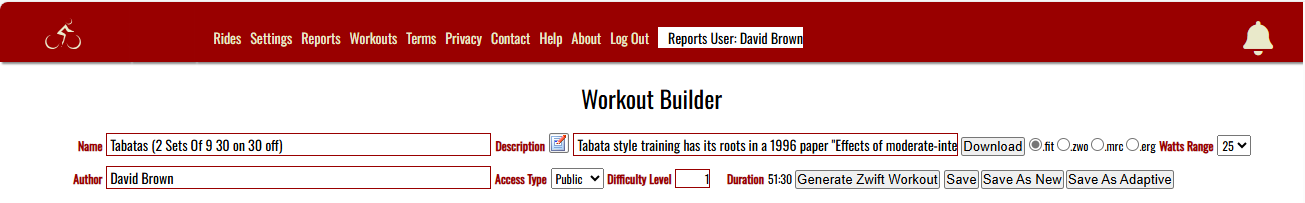
See also
| 




