|
Home > Rides > The Ride Page > Edit Ride
Edit Ride
The Edit Ride tab provides an interface for providing a Ride Title and Description for the ride. You can also change a Ride's Elevation if you want. We've also provided dropdowns where you can "tag" a ride in the following dimensions:
- Group/Solo
- Outdoor/Trainer
- Ride/Race
- Bicycle
The tags provide a context for filtering subsets of data.
To use the form, typein the data you want to provide in the spaces provided, and click the desired choices in the dropdown lists. When you're done, click the Save button. The controls provided for elevation smoothing work independently from the ones in the main form, you can ignore them while you're updating your ride.
The Edit Ride tab also provides an interface for setting up elevation smoothing for the device you've recorded the ride with. Some devices such as a Garmin 510 apply smoothing to elevation totals, but not to the details. This means that reports relying on a aggregatiion of detail data will be out of sync with the device reported total. The interface allows you to try different smoothing windows with our own algorithm until the total matches the total reported by your device. It won't be perfect, because naturally we have no idea how the Garmin smoothing algorithm works. But it will be close, and at least not grossly overreported.
You can disallow a ride as a source for KPower by clicking No from the KPower Source dropdown list. You can disallow a ride as a source for Interval Advisor by clicking No from the Interval Advisor Source dropdown list.
You navigate to the tab by clicking it on the ride page.
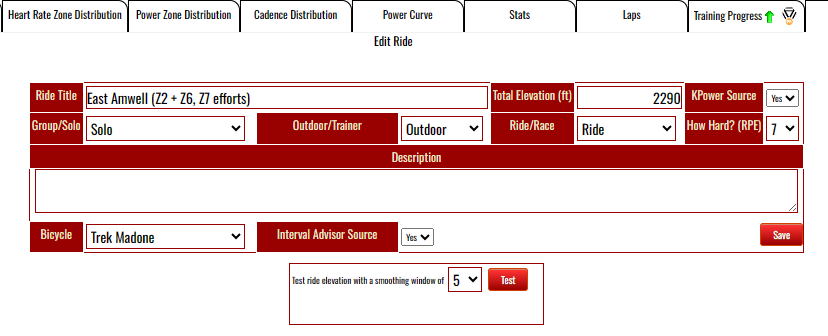
See also
| 




