|
Home > Rides > The Ride Page > Zwift Workout Generator
Zwift Workout Generator
The Zwift Workout Generator utility is intended to let you generate Zwift workouts from your outside rides. While Zwift free rides are good exercise there are many times when they don't provide the same benefits as outside rides, particularly if you are using a "classic" as opposed to a "smart" trainer. This is because those with classic trainers often fall into the "metronome" syndrome - they'll pedal the entire ride at the same
pace, and lose the benefits of the greater variability of power provided by outside rides. In contrast, outside rides, particularly if you live in an area with variable terrain do provide that variability. Even if your intent is to do a moderate ride, you'll be likely to see some portions of the ride accrue in more intense effort zones. There have been a number of studies including this one that show that rides involving variable power
produce better results then those that don't.
The Zwift Workout Generator utility bottles the high variabliity fitness magic found in outdoor rides by sampling the ride's wattages at a averaging period you can set. (30 seconds works pretty well). The efforts you made on your outdoor ride will be pretty well represented
in your Zwift workout. There are options to include a warmup period in the workout, and you can tell the utility to truncate your outdoor
ride in the generated file to fit your workout in to any time constraints you might have.
To run the utility first navigate to the ride page you're interested in.
- Click the [Generate Zwift Workout] button underneath the hammer icon on the main section of the page. The Zwift Generator Dialog box will appear
- Fill out the text inputs and make selections from the dropdown lists as you see fit. (30 seconds works pretty well for an averaging period.
- Click the [Go] button to generate the Zwift workout. It will appear in the textarea in the lower part of the dialog.
- Copy and paste the workout into a text file. Save the workout in your Zwift\Workouts\nnnnn directory where "nnnnn" represents your Zwift Id. (This is easy to recognize once you navigate to the Zwift\Workouts folder). For Windows 10 Zwift is installed by default in the Documents directory. Make sure you do this before starting Zwift!
- If you end up deleting a workout from the nnnnn directory don't try to save another workout with the same name to that directory. Zwift won't recognize it.
- Your new workout should be available for selection the next time you run Zwift.
Here's where the [Generate Zwift Workout] button is:
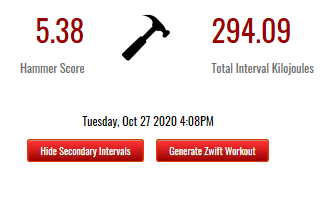
Here's what the dialog box looks like:
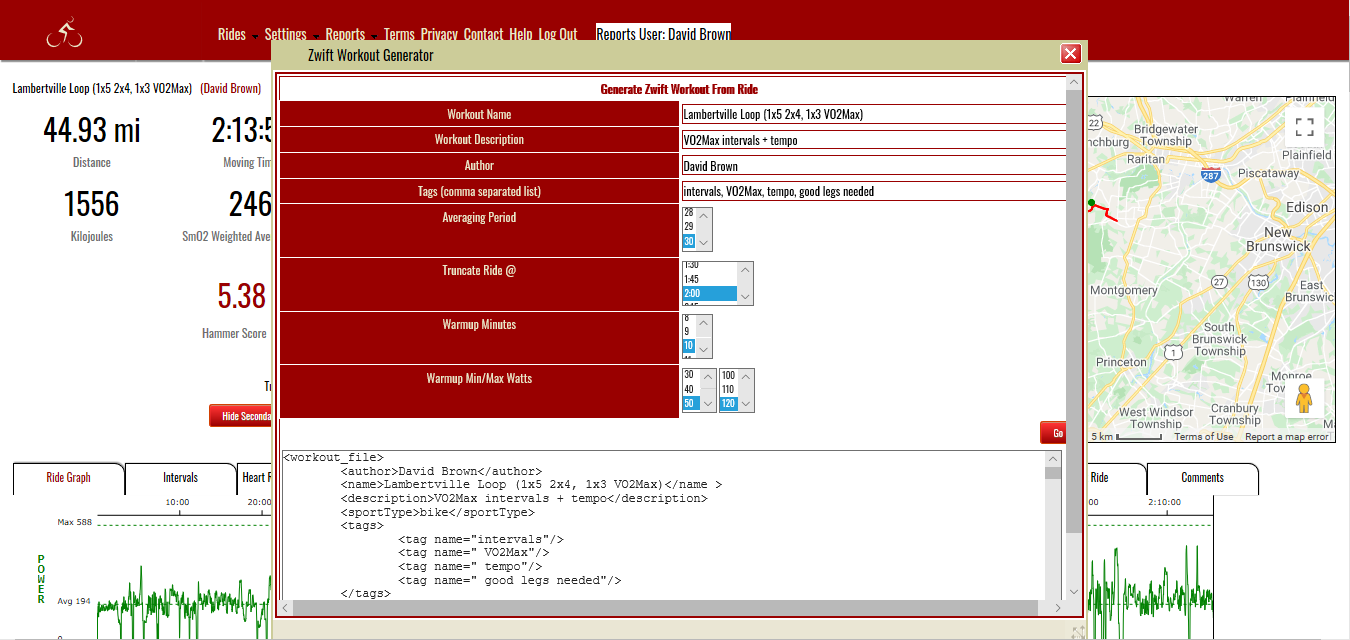
See also
| 




