|
Home > Workouts > Deleting A Workout From The Schedule
Deleting A Workout From The Schedule
Deleting a Workout from the Schedule is accomplished on the Rides Calendar:
- Locate the Workout you want to delete from the schedule on the Calendar
- Click the [x] button found to the left off the Workout name on the Calendar.
- A dialog box will ask you to confirm the deletion. Click [Yes]
- The Workout will be deleted from the Schedule along with the Projection that was saved when you originally scheduled the Workout.
If you've already done a ride to fullfill the Workout you shouldn't delete the Workout from the schedule as you will also delete any potential insights you could get from comparison of the Projection to the Ride. This is not enforced in the current release but may be in future releases.
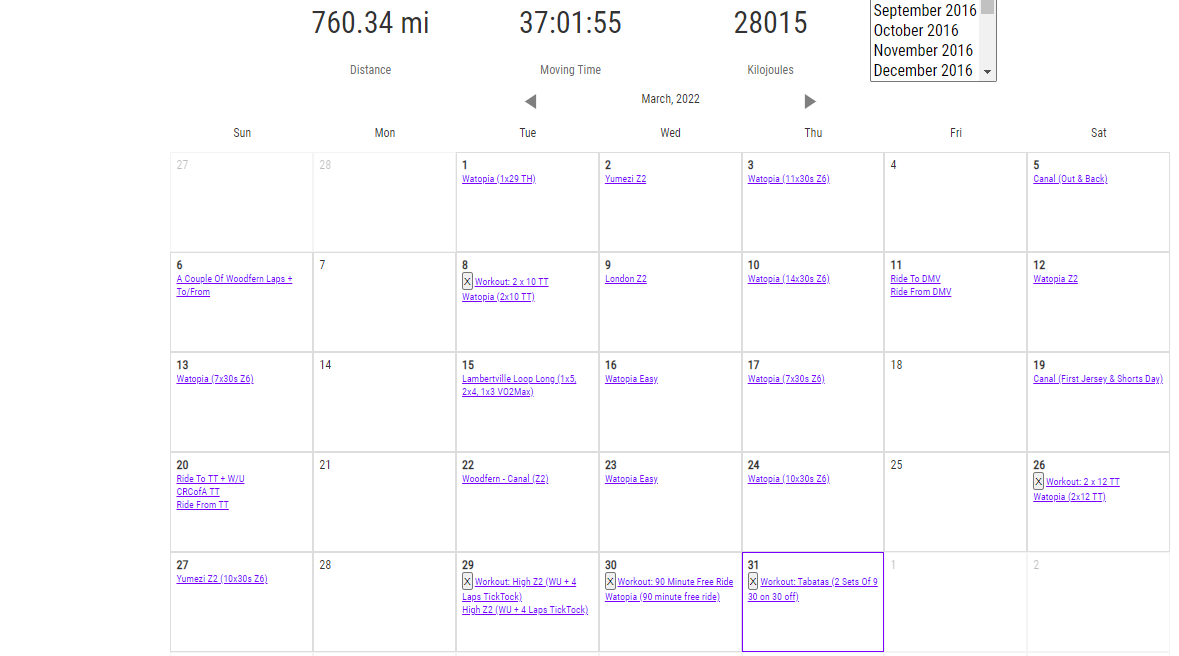
See also
| 




