|
Home > Other Functions > Changing Bicycle Settings
Changing Bicycle Settings
To add a new bicycle, or change the default bicycle for ride uploads:
- From the main menu click the {Settings} {Bicycles} menu selections.
- The Bicycles screen will display.
- To add a new bicycle, type in the bicycle name in the space provided in the topmost panel, and click the [Add> button.
- To change an existing bicycle's name, locate the bike's row, and type in the desired name in the Bicycle Name textbox in the bottommost panel. To make a bicycle the default assigned to a ride upon upload, click the Is Default option button for the bicycle. When you are done with your changes click the [Save] button.
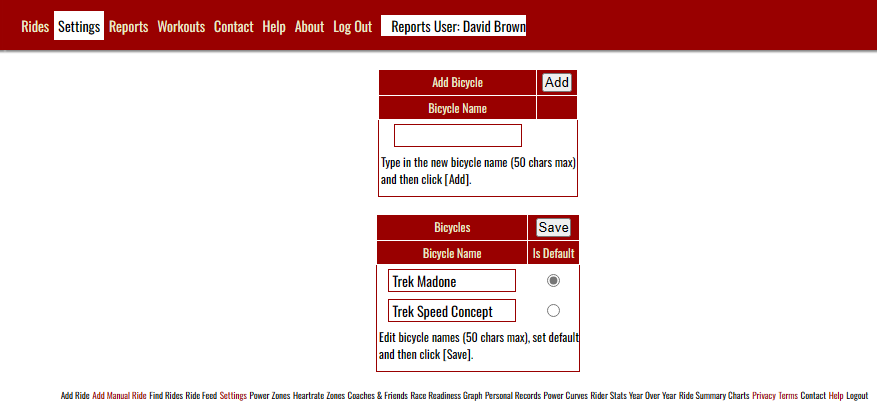
See also
| 




