|
Home > Workouts > Multi Select Blocks > Saving As A Component
Saving As A Component
After defining a Multi Select block you can save it to the database as a component by clicking the [Save Multi Select Blocks As Component] button. Clicking this button displays a dialog box where you will be prompted to supply a name for the component. Clicking the [Save] button on the dialog saves the component to the database. It will appear in future Workout Builder sessions on Components area of the screen.
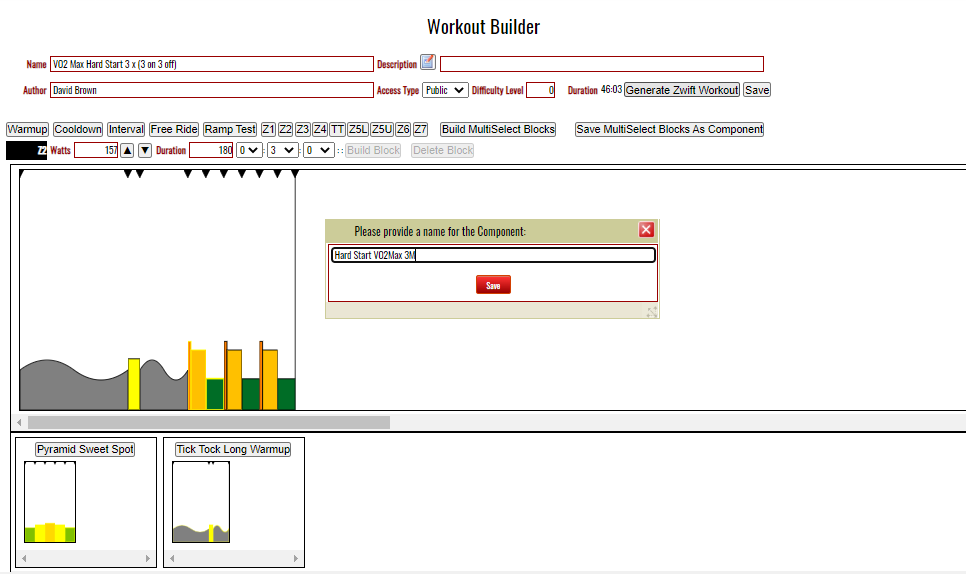
See also
| 




