|
Home > Workouts > Scheduling A Workout
Scheduling A Workout
To initially schedule a Workout first you have to find the Workout in the Workouts list and view the Workout Projection for that Workout. For more information on those tasks see the Finding Workouts and Workout Projections help topics. Once the Projection for the Workout is displayed:
- Click on the [Schedule] button on the right hand side of the Workout Projection panel. A popup calendar will display.
- Click the desired date on the calendar. A confirm dialog box will display asking if you're sure you want to schedule the workout for the App Focus user. (The App Focus user will always be you unless you are a Coach scheduling a workout for a Coached Athlete)
- Click the [Yes] button to confirm. The system will save the Workout Projection and the Workout will appear on the Ride Calendar on the date you scheduled it for. Rescheduling the Workout, and deleting the Workout from your schedule is accomplished on the Ride Calendar.
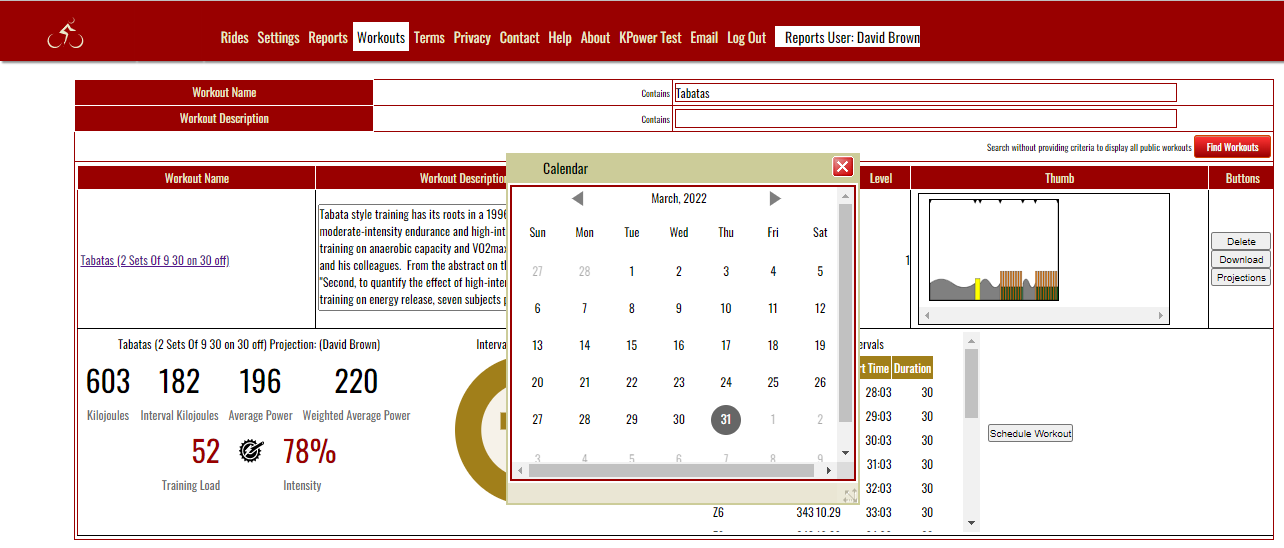
See also
| 




