|
Home > Workouts > Workout Builder Screen
Workout Builder Screen
The Workout Builder screen has 4 sections.
- Header section. You provide information that pertains to the workout such as Name (200 chars max), Description (5000 chars max), Difficulty Level (integer) and Access Type (public or private). It also tracks duration as the workout get built. It also contains buttons to generate a Zwift workout, and save the workout to the database.
- Block Builder section. Contains the buttons and input controls to build blocks. Standard block types (Warmup, Coodown, Inteval, Free Ride and Ramp Test) are always included. Zone Blocks correspond to the latest Power Zones of the current App Focus or Reports User. Only 1 block type can be selected at a time. Clicking on a block button configures the screen to accept the wattages/durations that apply to that block type. Clicking on a Zone Block automatically fills in the minimum watts for the zone.
- Workout graph section. Contains the graphical representation of the workout.
- Workout components. You can save pieces of workouts, called components for reuse on future workouts. The components you've saved will be displayed in this section.
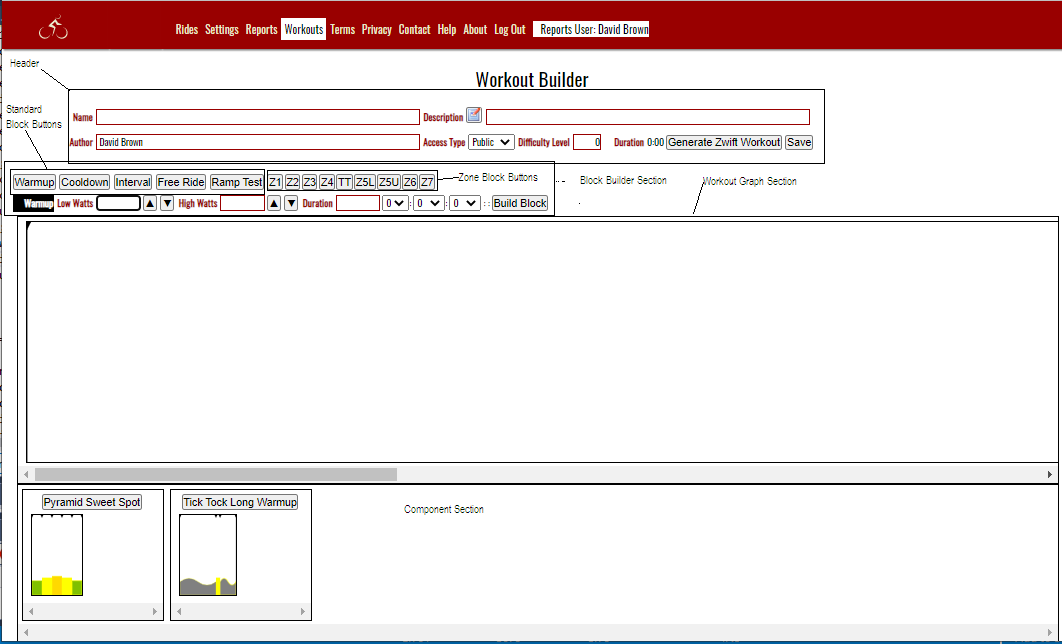
See also
| 




