|
Home > Rides > Uploading A Ride > Ride Backfill Request Utility
Ride Backfill Request Utility
Once you've authorized KOM Informatics to access your Garmin Connect data, your new rides will be uploaded automatically. Past rides don't get included with this step. To load past rides KOM Informatics has to submit a request for those rides, (called a backfill request) to Garmin. The Backfill Request Utility makes these requests for you. To submit backfill requests:
- First make sure you've authorized KOM Informatics to access your Garmin Connect rides.
- From the main menu click the [Rides][Ride Backfill Request Utility] menu selections. The Ride Backfill Request Utility will display.
- Select a year from the dropdown select list. The current choices are 2022, 2021, and 2020. This may be expanded down the road.
- Click the [Go] button. The list of requests made on your behalf for that year along with the status of the request will be displayed.
- It can take some time for Garmin/KOM Informatics to process the requests and for all the rides to be loaded. To evaluate load progress you should log on periodically and check the Ride Load Status Tool. The rides will show up other places such as the Ride Calendar as well.
Please bear in mind that Garmin has a policy of only allowing an app to request a ride on your behalf once.
Here's what the Backfill Request Utility looks like:
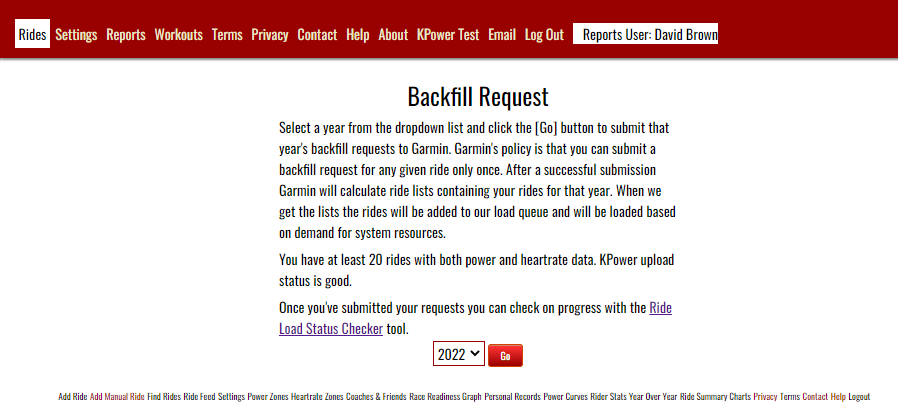
Here is what the screen looks like after submitting a request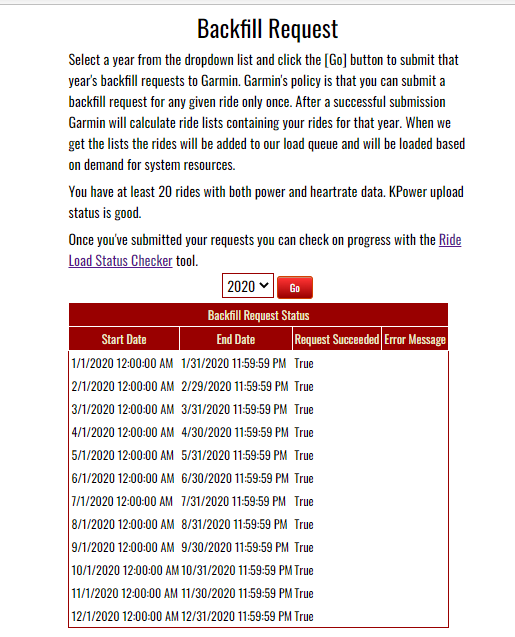
See also
| 




