|
Home > Workouts > Interval Advisor > Saving A Recommendation
Saving A Recommendation 1. Click the [Save] button on the last row of the Recommendation.
This action will cause the Recommendation to be saved with today's date. This is important because Recommendations typically only apply to the date on which they occur. After saving the Recommendation, you should perform an interval ride that attempts to fulfil the
Recommendation, on the same day.
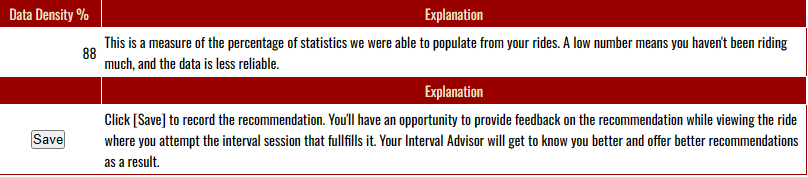
After performing the interval session which fullfills the Recommendation, you can provide feedback as to how the session felt. Your Interval Advisor will get to know you better and offer better Recommendations as a result. You can provide feedback by
1. Navigating to the Ride page where the ride contains the interval session that attempts to fullfill a Recommendation. You can do this through the Ride Feed, the Ride Calendar, or the Find Ride page.
2. Click on the [Intervals] tab on the Ride Page. The Feedback Interface is located beneath the Ride Interval Zone Distribution graph.
3. Make a selection from the Feedback dropdown list.
4. Click the [Feedback] button.
The interface shows the Power Zone, the Recommendation, your interval performance for that Power Zone, along with the Success Percentage (Actual/Recommendation), and also the Form Risk associated with the Recomendation. The latter is an estimate of how your Form could potentially affect your ability to perform the interval session.
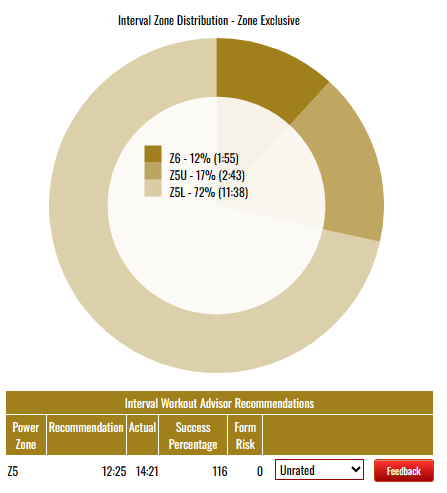
See also
| 




