|
Home > Rides > Uploading A Ride > Garmin Connect Sync
Garmin Connect Sync
To get started with Garmin Connect Sync you should make sure the Connect app on your phone is upgraded to the latest version. Then, in KOM Informatics take the {Rides} {Sync Authorization} page from the main menu. The Sync Authorization
page will display. Then:
- Scroll down to the Garmin section of the page.
- Click the [Authorize] button on the Garmin section of the page. You'll be brought to the Garmin Connect login page. After login you will be asked on the first screen to authorize KOM Informatics to access your rides on your behalf, and on the next screen asked to view our privacy policy. After accepting both screens you'll be brought back to KOM Informatics where we'll finalize your acceptance with Garmin.
- There will be a success message at the top of the screen when the final authorization succeeds.
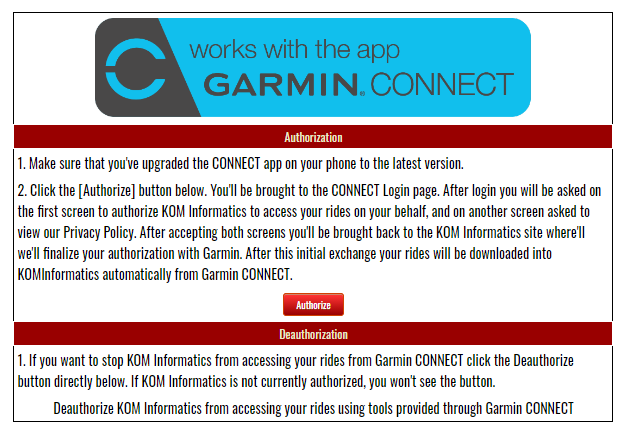
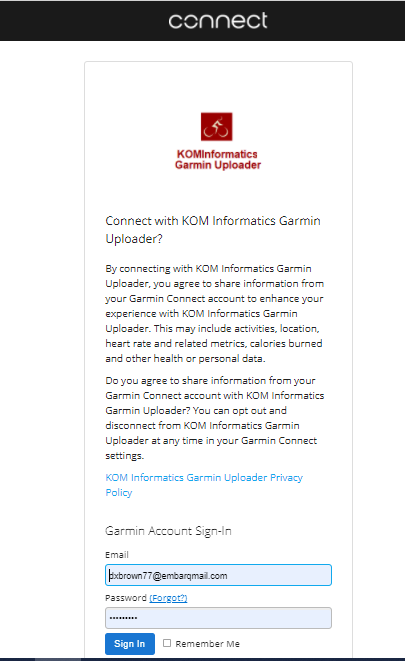
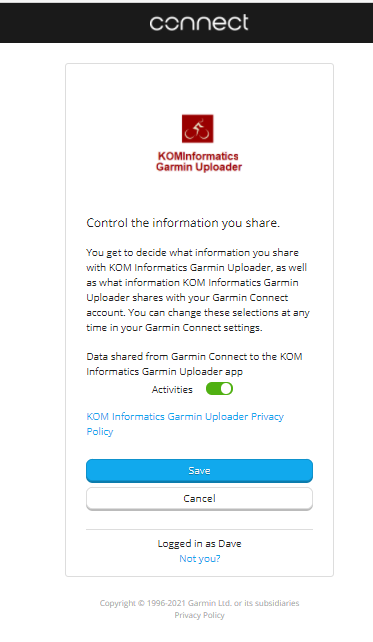
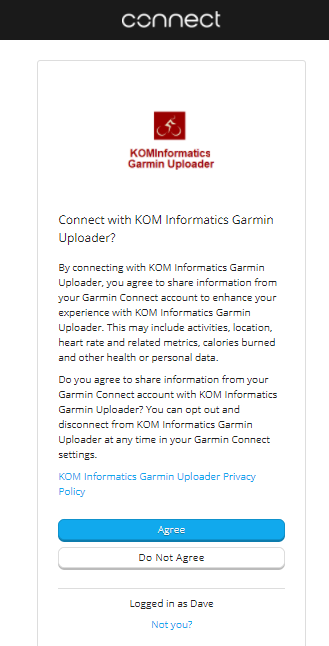
See also
| 




