|
Home > Reports > Critical Power > Critical Power History
Critical Power History
To display a Critical Power History graph:
1. From the Main Menu take [Reports]-[Critical Power] - [Critical Power History]
2. Make selections from the select lists and fill in the desired width and height on the requisite textboxes. The settings on the screenshot below
work well for most applications.
3. Click the [Go] button to generate the graph.
Note - If data seems to be missing from prior years
Only you can decide when you are done backfilling ride history for the time prior to when you signed up. When you've made that determination
you can backfill Critical Power History data for a given year using the Critical Power Backfill utility. After you've done this, your Critical Power
History for those years will appear on the graph.
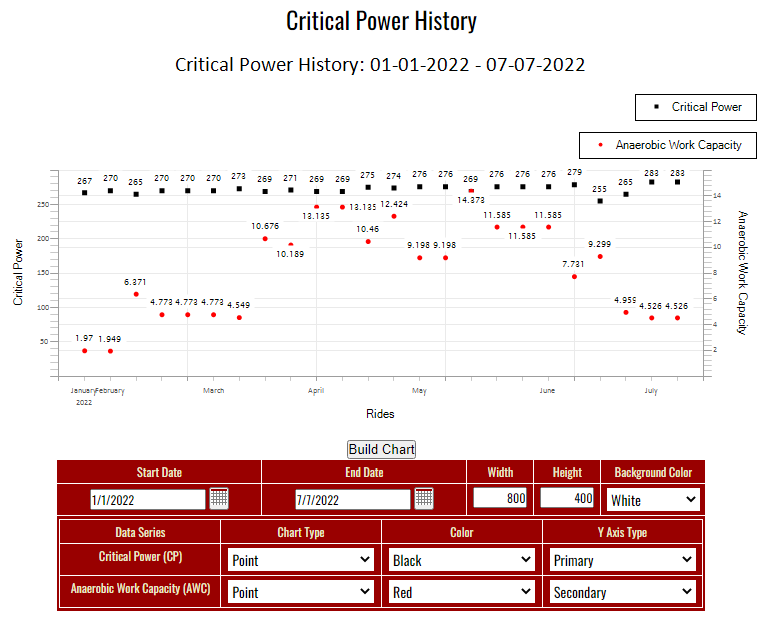
See also
| 




