|
Home > Workouts > Insertion Points
Insertion Points
Insertion points are a small triangular icon that appear at the top of the workout graph section of the screen. When you build a block
an insertion point is added to rightmost point of a new block. You can click on an point to change where the next block will be built. In the image below the insertion point has been changed to a point between the warmup block and the sweet spot interval sequence. The next new block
would appear directly to the right of the warmup and push the sweetspot interval sequence to the right.
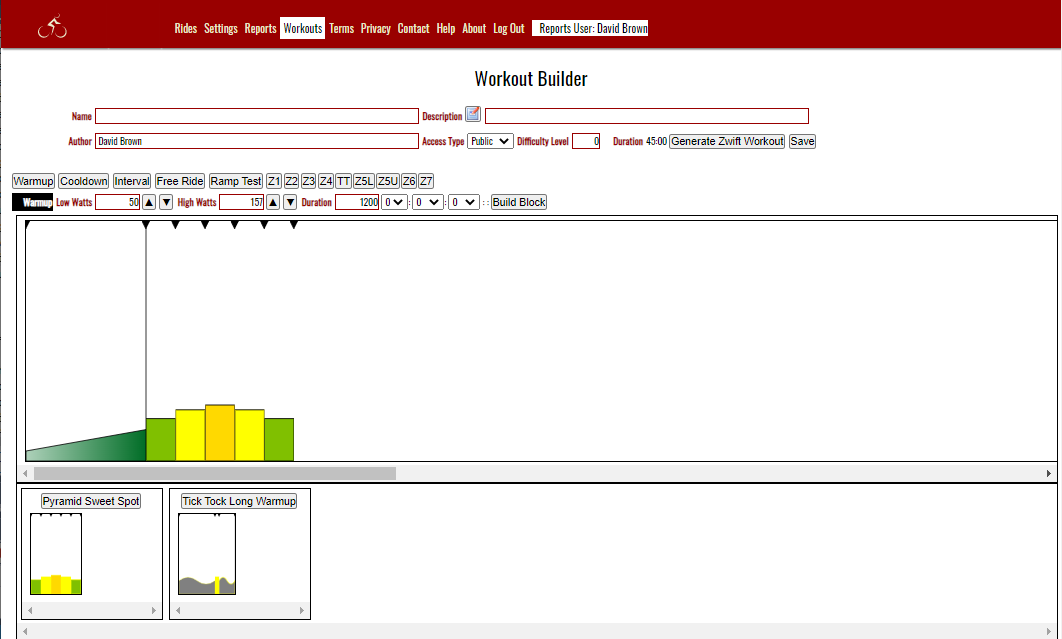
See also
| 




