|
Home > Rides > The Ride Page > Comments
Comments
The Comments tab provides an interface for you and the people following you to comment on your rides. There are two comment areas for each ride. Both friends and coaches can view and comment on the Friend's Comments area of the page. Only you and your coaches can view and comment on the Coach's Comments area of the page. See the Letting Others View Your Rides And Reports help topic for more info. You navigate to the tab by clicking it on the Ride page.
To add a comment:
1. Click the [Add Comment] button on either the Friend's Comments or Coaches Comment's area of the page. A new area to type in the comment will appear.
2. Type in your comment in the area provided.
3. Click the [Post] button when you are done to save the comment.
You can delete an existing comment provided you have rights to do so by clicking the [Delete] button alongside the comment.
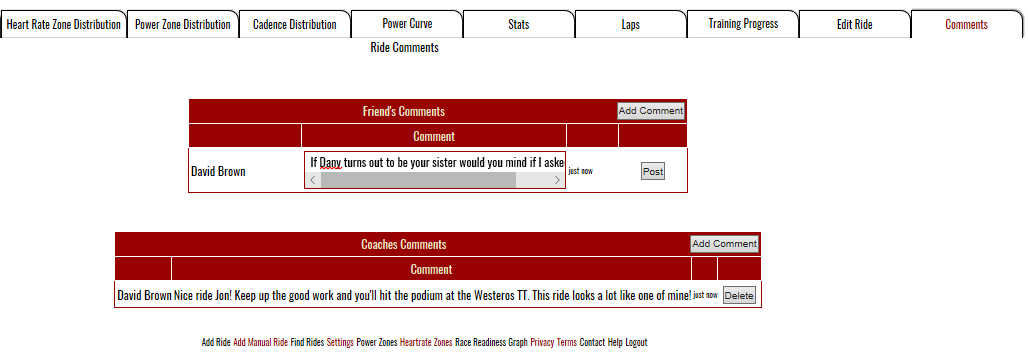
See also
| 




