|
Home > Rides > The Ride Page > Workout Performance Report
Workout Performance Report
Uploading a Ride on the day a Workout is scheduled for causes a new button [Workout Performance Report] to appear on the Ride page.
If there is more than 1 Workout scheduled for that day all of the Workouts scheduled for that day appear on a dropdown list. Clicking
the [Workout Performance Report] button after selecting the Workout from the list causes the report to display. (If only a single Workout
is scheduled for a day the dropdown list won't appear, the Workout will be selected by default.)
The Report compares the Projections for the Workout that were made at the time you initially scheduled the Workout to what actually was accomplished on the Ride. If the Ride exceeded the Projections to a large degree this suggests that the next Workout you schedule targeting the same energy systems as the Workout under discussion could be a fair amount more difficult. If the Ride exceeds Projections by a small amount or the Ride and the Projections are roughly equal this suggest either making the next Workout a little harder, or doing the same one. If you didn't hit the targets prescribed in the Workout, next time dial back the Workout a little bit.
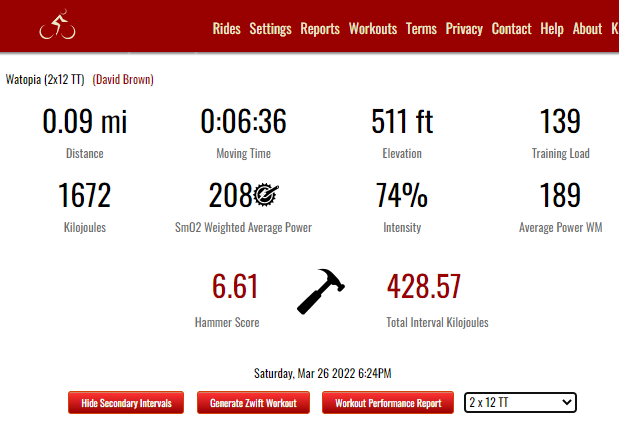
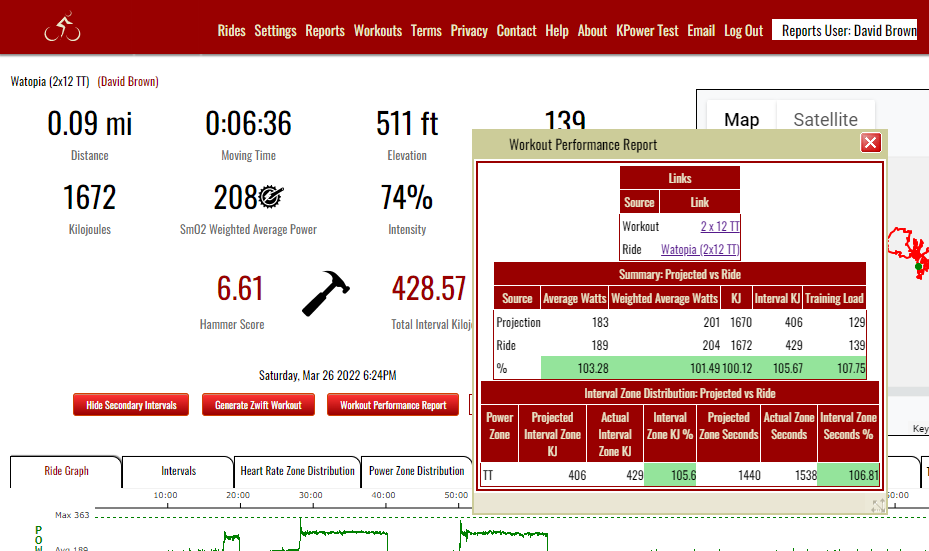
See also
| 




